读取配置文件
在 Spring Boot 中,读取配置是开发中非常常见的需求。Spring Boot 提供了多种方式来读取 application.properties 或 application.yml 等配置文件中的值。以下是几种主要方式及其适用场景:
使用 @Value 注解(适用于简单配置项)
java
@Value("${my.config.enable:true}")
private String configName;- 优点:适合读取简单的配置,如字符串、数字等。
- 缺点:不适合复杂结构、不能自动绑定集合对象。 "${my.config.enable:true}"表示从配置文件中读取my.config.enable属性的值,如果没有找到则默认为 true。
2. 使用 @ConfigurationProperties(推荐用于绑定整个配置前缀)
java
package com.jasper.webdemo.config;
import lombok.Data;
@Data
public class ClientConfig {
private String id;
private String name;
}java
package com.jasper.webdemo.config;
import jakarta.annotation.PostConstruct;
import jakarta.validation.constraints.Max;
import jakarta.validation.constraints.Min;
import lombok.Data;
import org.slf4j.Logger;
import org.slf4j.LoggerFactory;
import org.springframework.boot.context.properties.ConfigurationProperties;
import org.springframework.context.annotation.Configuration;
import org.springframework.validation.annotation.Validated;
import java.util.List;
import java.util.Map;
@Configuration
@ConfigurationProperties(prefix = "jasper.config")
@Validated
@Data
public class JasperConfigProperties {
private static final Logger log = LoggerFactory.getLogger(JasperConfigProperties.class);
private String name;
@Min(1)
@Max(60)
private Integer timeout;
private List<String> servers;
private Map<String,String> urls;
private Map<String,ClientConfig> clients;
@PostConstruct
public void print(){
log.info("=====================name: {}",name);
log.info("=====================timeout: {}",timeout);
log.info("=====================servers: {}",servers);
log.info("=====================urls: {}",urls);
log.info("=====================clients: {}", clients);
}
}配置文件中:
yaml
spring:
application:
name: webDemo
server:
port: 9091
jasper:
config:
name: testConfigurationProperties
timeout: 40
servers:
- server1
- server2
urls:
home: https://example.com
login: https://example.com/login
logout: https://example.com/logout
clients:
client1:
id: abc
name: 123
client2:
id: def
name: 456- 优点:结构清晰、可绑定复杂结构(如 List、Map 等),更适合配置类。
- 建议:使用
@Validated+ 注解进行校验(如@NotNull)。
@EnableConfigurationProperties(通常用于不加 @Component 的情况)
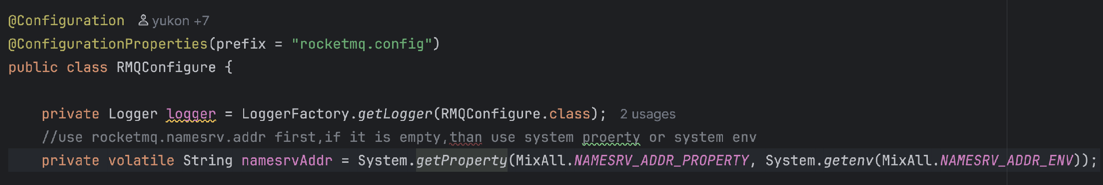 springboot的配置会优先获取 没有才会获取系统属性或者环境变量
springboot的配置会优先获取 没有才会获取系统属性或者环境变量
3. 通过 Environment 接口编程方式获取
java
@Autowired
private Environment environment;
public void printConfig() {
String name = environment.getProperty("my.config.name");
}- 优点:动态读取配置,适合需要运行时读取的场景。
- 缺点:相比注解方式可读性较差,不利于维护。
4. 使用 @PropertySource 读取自定义配置文件
java
@Configuration
@PropertySource("classpath:custom-config.properties")
public class CustomConfig {
@Value("${custom.property}")
private String value;
}- 适用场景:读取非默认路径的
.properties文件。 - 注意:不支持
.yml文件;如需支持 yml,推荐使用 Spring Boot 的配置方式(@ConfigurationProperties)。
java
@PropertySources({
@PropertySource("classpath:db.properties"),
@PropertySource("classpath:redis.properties")
})
public class CustomConfig {
@Value("${custom.property}")
private String value;
}加载多个 .properties 文件
@PropertySource 注解中的 factory 属性,
它允许你指定一个自定义的 PropertySourceFactory 实现类,来扩展或改变 @PropertySource 的解析方式。 这在默认只支持 .properties 文件的情况下,加载 YAML 文件(.yml / .yaml) 特别有用。
用 @PropertySource 加载 YAML 配置
1️⃣ 创建 YAML 配置文件(resources/app.yml)
yaml
app:
name: Spring Master
port: 8081⸻
2️⃣ 自定义 PropertySourceFactory 实现
java
import org.springframework.boot.env.YamlPropertySourceLoader;
import org.springframework.core.env.PropertySource;
import org.springframework.core.io.support.EncodedResource;
import org.springframework.core.io.support.PropertySourceFactory;
import java.io.IOException;
import java.util.List;
public class YamlPropertySourceFactory implements PropertySourceFactory {
@Override
public PropertySource<?> createPropertySource(String name, EncodedResource resource) throws IOException {
// 将 .yml 或 .yaml 文件解析为 PropertySource 对象
YamlPropertySourceLoader loader = new YamlPropertySourceLoader();
List<PropertySource<?>> sources = loader.load(resource.getResource().getFilename(), resource.getResource());
return sources.getFirst();
}
}3️⃣ 使用 @PropertySource 指定 YAML 文件及自定义工厂
java
@Configuration
@PropertySource(value = "classpath:app.yml", factory = YamlPropertySourceFactory.class)
public class AppConfig {
@Value("${app.name}")
private String name;
@Value("${app.port}")
private int port;
@PostConstruct
public void print() {
System.out.println("App Name: " + name);
System.out.println("App Port: " + port);
}
}📌 总结
- @PropertySource 默认只支持 .properties 无法直接读取 .yml 文件
- factory 属性 指定自定义的 PropertySourceFactory 来支持更多格式
直接使用properties获取
java
package com.jasper.io;
import java.io.*;
import java.util.Properties;
public class PropertiesDemo {
public static void main(String[] args) throws FileNotFoundException {
final Properties properties = new Properties();
final File file = new File("/Users/jasper/IdeaProjects/person/javaLearn/javaBasic/src/main/java/com/jasper/io/test.properties");
try( FileInputStream fileInputStream = new FileInputStream(file);) {
// 用于从输入流中加载属性配置
properties.load(fileInputStream);
final String property = properties.getProperty("name");
System.out.println("property = " + property);
for (final String key : properties.stringPropertyNames()) {
final String property1 = properties.getProperty(key);
System.out.println("property1 = " + property1);
}
} catch (IOException e) {
throw new RuntimeException(e);
}
}
}